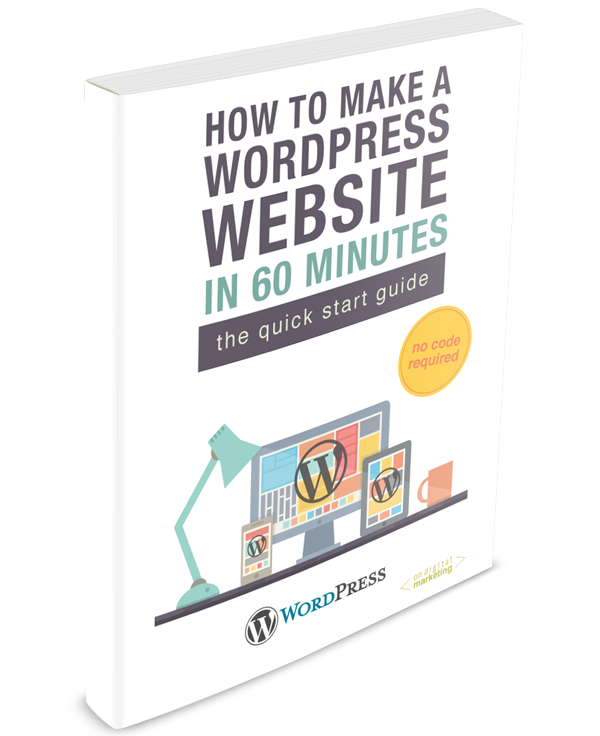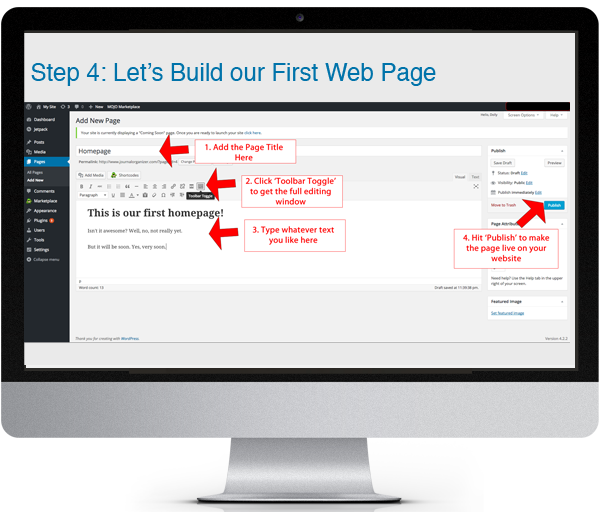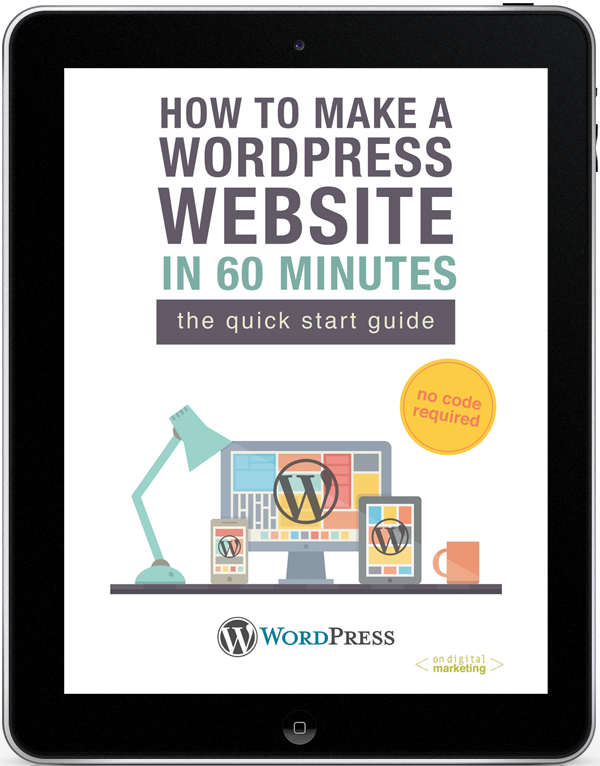Get Started with Hosting Now
Use our Beginners WordPress Guide and learn how to:
-
-
- Pick a search engine friendly domain name (URL) for free.
- Set up website hosting (don’t worry we’ll explain what this means and why you need it).
- Install WordPress in a few clicks.
- Log into your new website and publish your first real web page or blog post.
-
Ready to dive in? Get a free copy (PDF) sent straight to your inbox.
Note: We created the WordPress Guide as a downloadable PDF so you can print, take notes, and share with friends. We hope you find it helpful as you take the first step to creating your own website.
By the way, we love connecting with our readers – reach out any time and let us know if we can answer any questions!
WordPress for the Absolute Beginner
Finally, a free guide for the beginner looking to build a WordPress site or blog. Written by a university business professor, practicing digital marketer and three-time web entrepreneur who has taught hundreds of beginners how to build a WordPress site from scratch. This definitive guide to setting-up a secure WordPress site includes easy-to-follow instructions with screenshots that show exactly what to do step by step, let’s get started.
Here’s What Readers Say
Prior to reading On Digital Marketing’s material, I had nearly three years of experience at a digital marketing startup. I wish I had been exposed to the content contained in the ebook prior.
The read gave me a much-needed foundation within a rapidly evolving digital world. – Isaac Nelson
Frequently Asked Questions
Why make my own site?
Facebook owns the content you put into it.
Same for Twitter.
But with a custom site you own and control your online presence and messaging.
Need more proof?
We’ve seen firsthand how startup founders, moonlighting entrepreneurs, and bloggers have opened up big doors by building a web presence.
After all – the author’s first startup landed Google as a client off a single blog post published using WordPress.
Do I have to know code?
Nope.
This fully illustrated guide will show you how to make your own website without knowing any code.
As a bonus we’ll also show you the shortcuts and avoid the tech headaches with hosting.
With WordPress you can easily build and edit a website without having to know any programming languages.
Which means, you can easily add YouTube videos, photo galleries, social media feeds, and maps without touching a line of code.
Is it expensive?
Your website hosting through Bluehost will cost roughly one latte per month ($4/mo) and is easily one of the best investments you can make. (Note: We earn an affiliate commission that helps offset our investments in providing free content and hosting infrastructure.)
Here’s why:
1. Be professional: Have your own domain name like “MyWebsiteName.com” rather than a free, unprofessional subdomain that will look like this: “MyWebsiteName.wordpress.com”
2. Customize: Tweak your site’s design and add special features like videos, maps, and social media feeds
3. Measure: Install analytics to track how many visitors come to your website and how they engage once they get there
WordPress is a powerful and free tool for building websites and powers roughly 23% of the sites online today.
We’ll show you how to get a basic website up and running on a web address of your choice.
No knowledge of code or special software required.
What We’ll Cover
1. How to pick a great domain name
(10 minutes)
Forget GoDaddy.
We’ll share the insider tool online marketing pros use to quickly brainstorm, research and hone in on a domain name that can perform well in search engines.
Whether you want a .com, .net, or .org we’ll show you how to get creative (and still find a good domain name).
No expensive software required – Build and maintain your blog from anywhere there’s WiFi. Image Source
2. Setup Hosting & Install WordPress
(20 minutes)
Sounds techy but it’s basically like renting an apartment without the hassle of moving a couch.
We recommend Bluehost and the ebook includes a step by step guide with all the buttons to click to easily setup website hosting.
Bonus – you’ll get a free domain name when you setup your account (normally $10/year).
Used by hundreds of students in adult education and university courses – Bluehost has great support and that’s why we use them.
(Oh and they have a 100% satisfaction money-back guarantee)
Explore Bluehost
3. Make Your Site (or Blog) in WordPress
(30 minutes)
If you can use Microsoft Word you can build out pages in WordPress.
We’ve painstakingly built plenty of screenshots and callouts into the guide to show you how to navigate the controls to build out your very first live web page.
At the top of the hour you’ll be able to type in your new domain name and see a live page pop up.
We’ve seen where students get stuck and have included step by step screenshots to make it easy as possible to follow along.
Tap the Power of the Web
We’ve seen firsthand the power of the web to transform businesses and lives. Our mission is to see people not be intimidated by the technology and get busy building something remarkable for their audience.
After all the author’s first startup landed Google as a paying client using a WordPress blog post.