The “Affliction vs. Aspiration” whiteboard keyword brainstorm exercise helps us get creative around potential topics for content. This is the art part of our search marketing efforts.
Now, we will apply some science using some free tools from Google for collecting real data.
At this point, our goal is to try and understand to the best of our ability the ways people will search for our product or service.
Let’s start with Google’s Keyword Tool. This powerful (and free) tool allows us to research the rough volume of keyword phrases and how popular those searches are. Which means we can enter various search terms and get ideas on what other terms users may be searching for that we wouldn’t have normally considered.
As a bonus, we can also use a handy export feature and dump these into our keyword spreadsheet we are building.
Note: You will likely have to sign up for an AdWords account to have access to the tool.
Once logged in, click on “Tools” and select Keyword Planner from the dropdown.
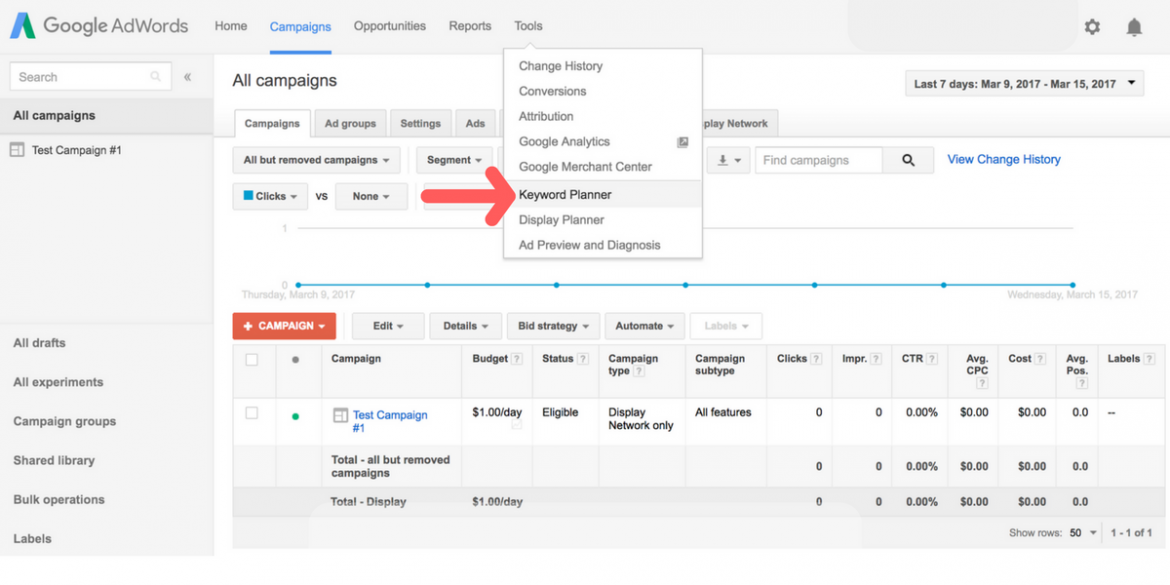
Next, click on the “Search for new keyword using a phrase, website or category”
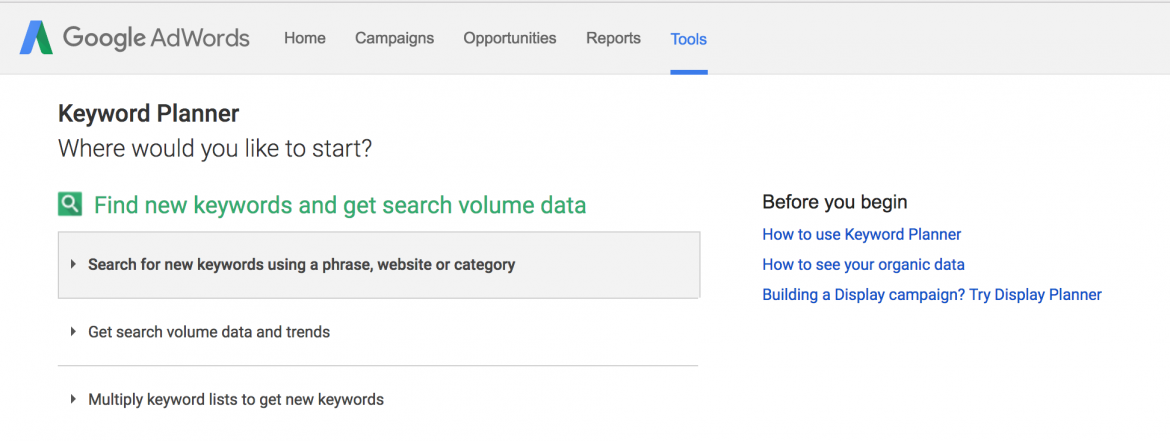
Now, enter a few keywords in the dropdown box. In our case we’ll explore “best ipad case” and click the Get Ideas button. (Don’t worry about any of the other filters and options right now.)
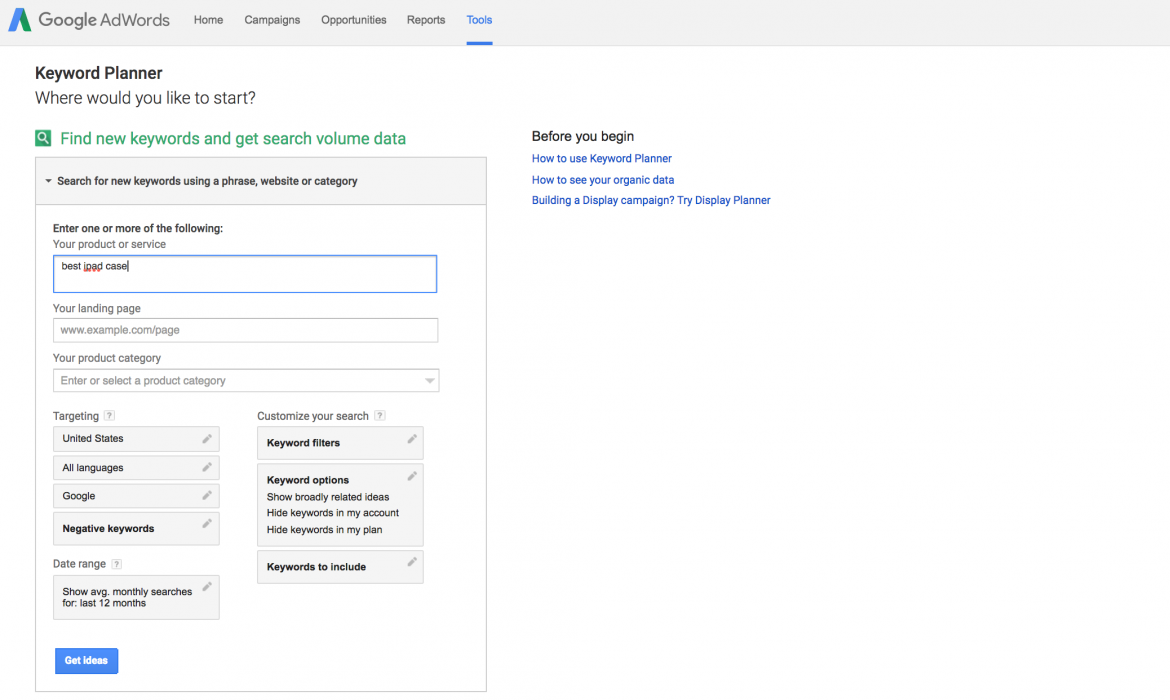
And now we can see a massive range of keyword volume for phrases around “best ipad case”…
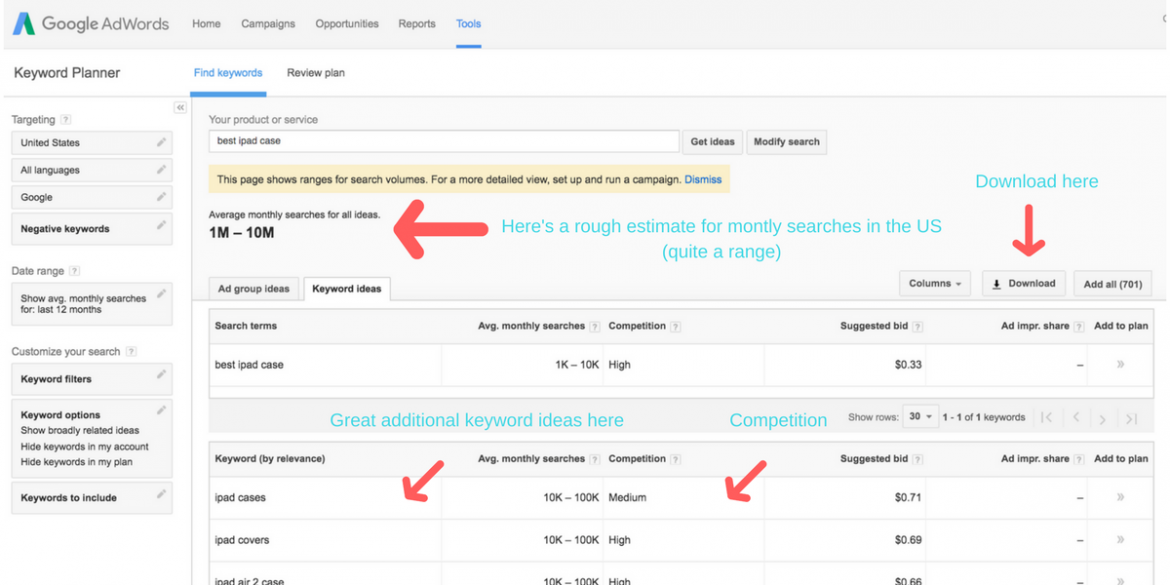
What This Means
Terms that are highly competitive with a high Cost-Per-Click (CPC) will most likely be tough to rank on organically via SEO. However, they are also very likely to convert traffic (which is why they cost so much to bid on for a click – more on Paid Search in a minute).
What we notice in this quick exercise is that there are various keyword searches going on around specific types of iPads. We have the iPad Air and iPad 2 showing up with quite a range of volume that the tool defaults tool (after all, this is free data so we might not get as tight of a range as we’d like).
However, you can use these variations as additional ideas to add to your keyword brainstorm list.
How to use Keyword Data for organic SEO in short:
- Enter your keyword phrase (in this example we used “best ipad cases”).
- Look at the Keyword ideas.
- Remember if it’s a generic Fat Head term and the competition is high, it will be tough to rank in the “organic” results. An example would be “ipad 2 cases”.
- Sift through the results and look for ways to match High Competition keyword phrases with Low Competition.
An example might be something like “reviews for best ipad 2 cases for business travelers”. Now that’s getting much closer to the Long Tail. - Enter this keyword phrase into your target keyword spreadsheet under the appropriate category.
- In this example, if we were selling iPad cases, we might do a blog post reviewing the pros and cons of different iPad cases for professionals who are using their iPad for business on the go.
- We will track the performance of this blog post over time in relation to this keyword phrase. (More on how exactly to do this in the Measurement section).
- Pick another phrase and enter it into the tool.
- Look at the results. Try and mash up interesting combinations of high and low competition – these are your Long Tail phrases. File away in your spreadsheet.
- Rinse and repeat.
Key takeaway: It’s easy to get all giddy with this type of data. Do not forsake your user now though. Think content that educates and helps solve their Aspirations and Afflictions needs. If you do this well, the traffic will come and with a little luck you might end up being three or four sources of information used in the customer’s .
You should now have a pretty diverse spreadsheet full of various keyword phrases with a blend of art and science. From the whiteboard exercise and the Keyword Tool, these should fall neatly into various buckets and as a bonus you can have a sense of difficulty for ranking and rough volume.
For example, the “best iPad cases” might have a content category related to business travel. Within this, there could be blog posts and tips around keyboard options, charging the iPad for international flights, screen covers, must-have apps for productivity, and interviews.
Another example would be something more broad such as “Additional Accessories to Review”. We could do a series of blog posts based on different keyword searches related to accessories. The keyword research shows things like speakers and waterproof cases to be of interest.